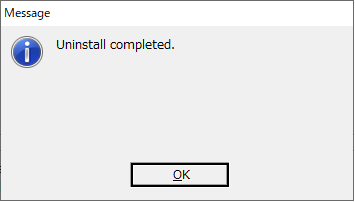How to Install/Uninstall a Plug-in
How to Install/uninstall. Here’s a complete guide. This instruction shall apply to all Baby Universe plug-ins with subscription.
INSTALL
How to Install/uninstall : Step 1
Please open “Setup.exe” (“Installer.app” for Mac OS) which you can find in the downloaded folder.
*Please kindly note that install manually shall be avoided.
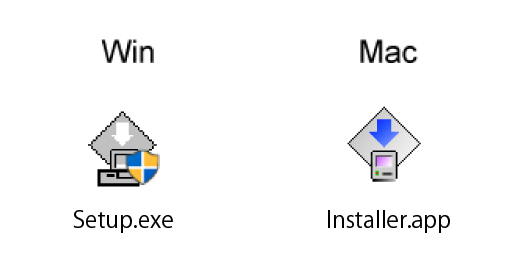
How to Install/uninstall : Step 2
You will find a cover picture of the software pop up. Then, please click “Start” and then the preparation for install will start. It may take minutes depending on the environment. Generally, the loading time will increase when multiple versions of Adobe Illustrator are installed in your PC.
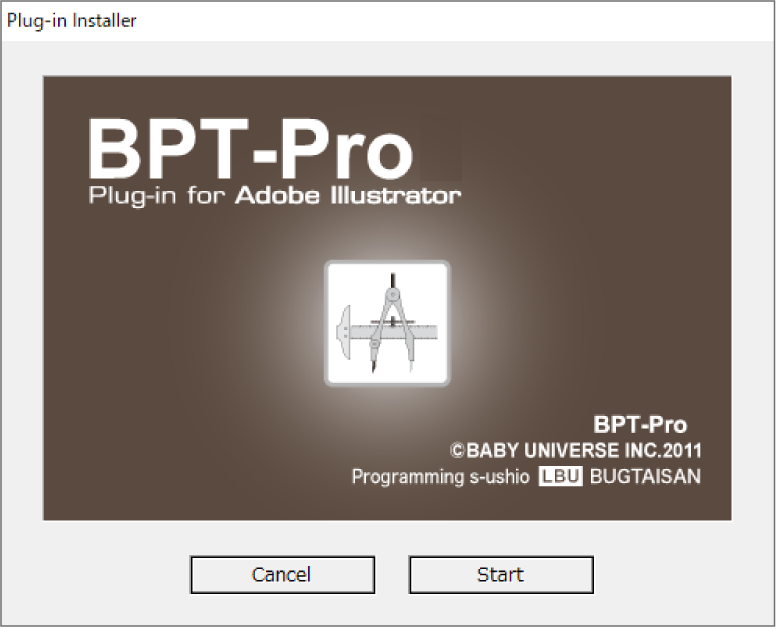
Install : Step 3
Please make sure “Install” is selected and you can click “Continue”.
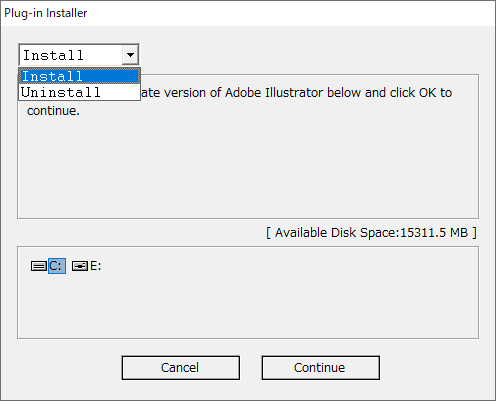
Install : Step 4
Please select an appropriate Illustrator version to install the plug-in. Then, please click “Install” to proceed.
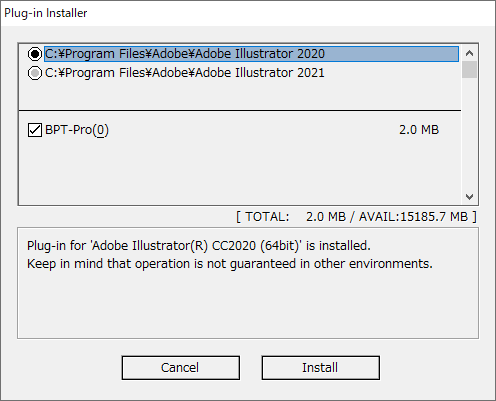
Install : Step 5
An information window will pop up. Click “OK” to start install.
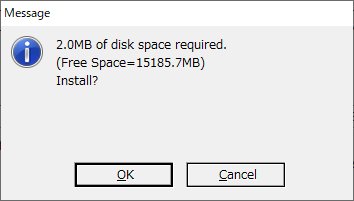
Install : Step 6
When a window pop up and asks about overwriting of data, please click “OK”. In case if there is “Yes All”, please click that button.
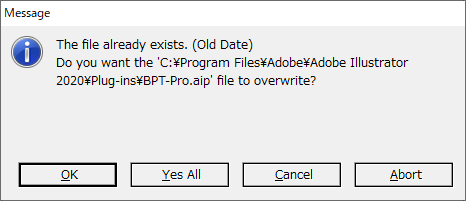
Install : Step 7
Finally, install successfully completed.
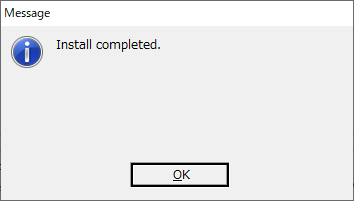
UNINSTALL
Do Step 1 and 2 of install process in above.
Unstall : Step 3
Please select “Uninstall” and click “Continue”.
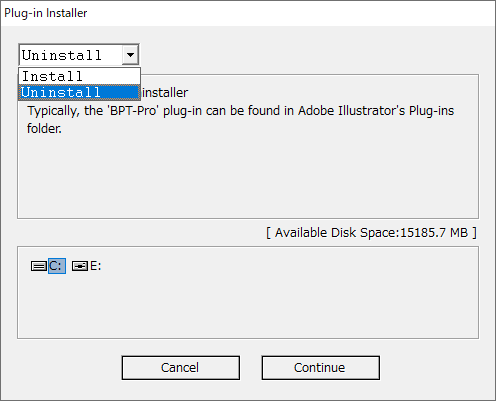
Unstall : Step 4
Please select the Illustrator version to remove the plug-in from.
Then click “Uninstall” to proceed.
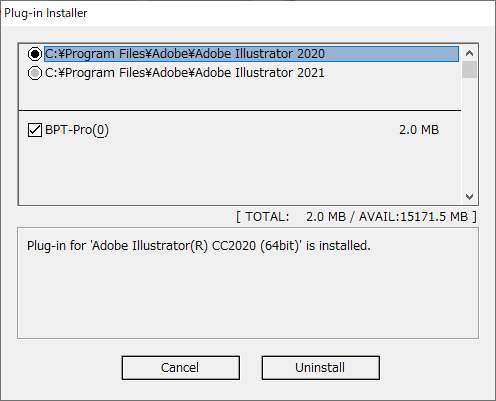
Unstall : Step 5
An information window will pop up. Click “OK” to start uninstall.
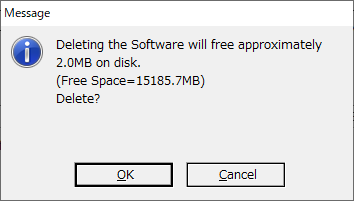
Unstall : Step 6
Finally, uninstall completed.