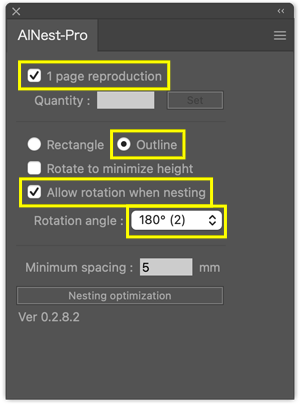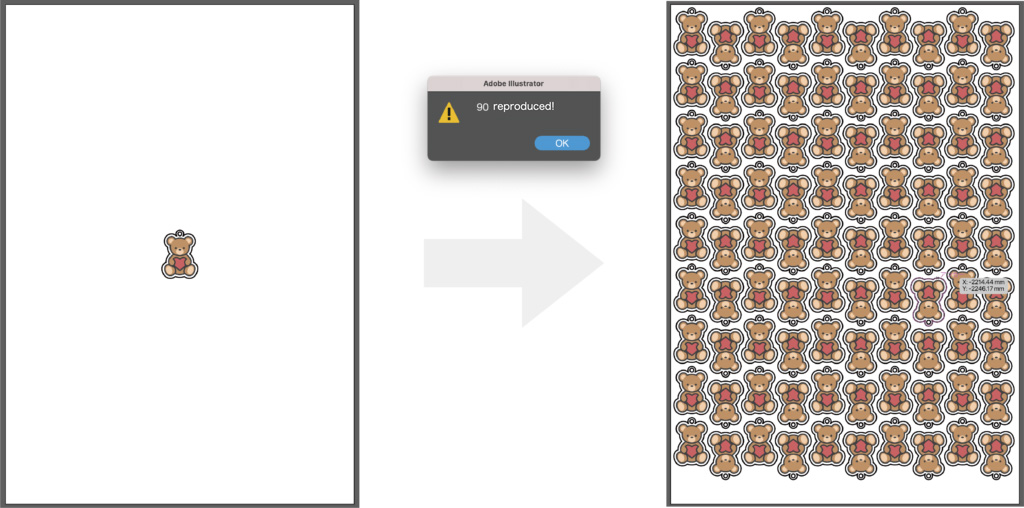[AI Nest-Pro] Reproduce as many objects as possible within the area
This is a guide of AI Nest-Pro's "one-page reproduction" function which was newly added.
If you have already installed the previous version of AI Nest-Pro, please download and install the latest version to use this function.
Please download from here
One-page reproduction allows you to reproduce the same object in a specified area as many as possible. Perhaps, it may seem simple, however, it would take a lot of time to manually create a similar arrangement.
AINest-Pro : One-page Reproduction Panel Settings
To use the function, check the "One Page Reproduction" checkbox and run the plug-in with the following three panel settings :
- Only "Rectangle" checked
- Only "Outline" checked
- "Outline" and "Allow Rotation (with the angle set to 180°)" checked
Please use the function with these three settings depending on your purpose.
1.One-page Reproduction : Only "Rectangle" checked
In this condition, objects will be placed in a grid with bounding box size.
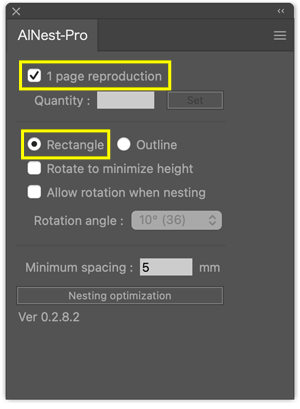
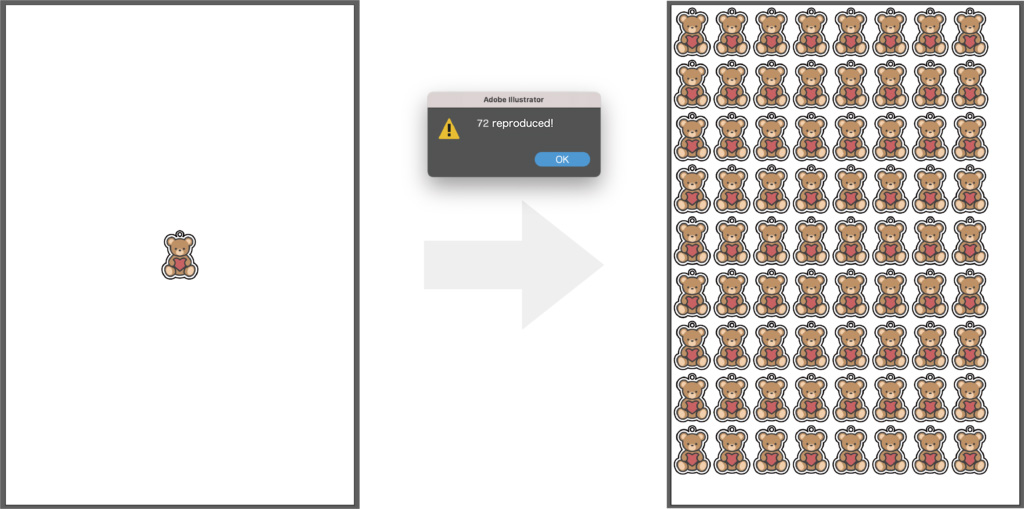
2.One-page Reproduction : Only "Outline" checked
In this condition, the selected objects will be placed in the same orientation and nested together.
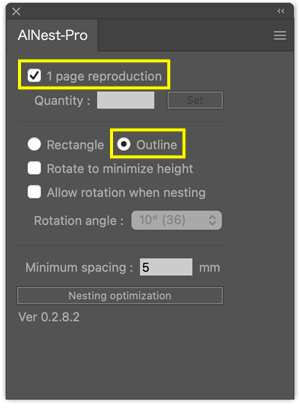
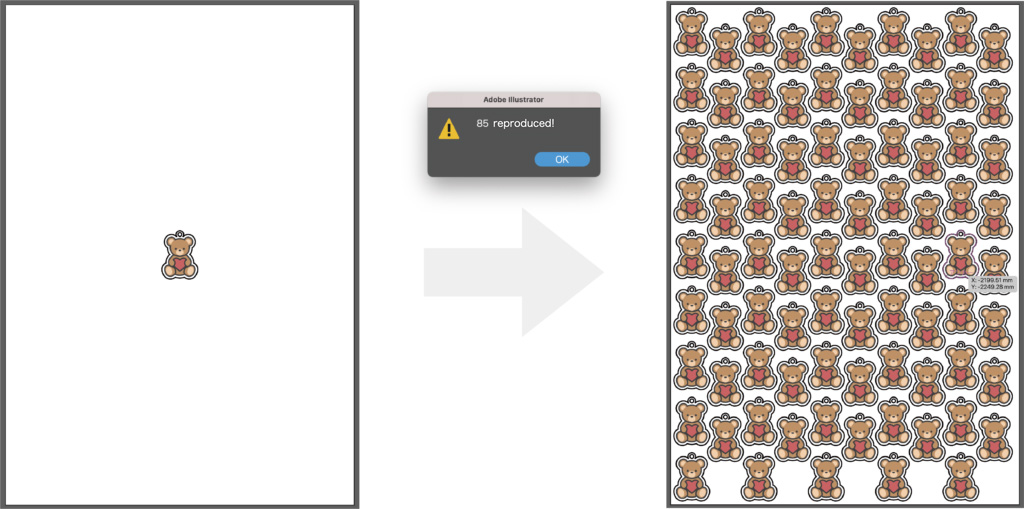
3.One-page Reproduction : Outline" and "Allow Rotation (with the angle set to 180°)" checked
In this condition, the selected objects will be placed in a nested manner, rotating 180°.