AI Nest-Pro [Nesting Tool]

Nesting in Illustrator - without changing the layer structure
AI Nest-Pro can assist your nesting work in Adobe Illustrator (AI). The nesting outcome can maintain the layered structure of the printing surface and cut lines. Therefore, you can smoothly proceed next processes, such as printing and cutting. As a result, you can be free from time consuming manual work and obtain highly efficient output.
Compatible with Illustrator 2022 / 2023 / 2024
*The pricing for this product is subscription. Learn how it works

Unchanged layer structures after nesting in Illustrator
If you are producing items with acrylic, wooden, steel goods or sublimation printing clothes, you may proceed cutting work after nesting in Illustrator. However, with AI Nest-Pro, you can preserve the layer structure after operating nesting. Therefore, you can smoothly proceed the next process such as with CNC or cutting machine.
Option Settings of AI-Nest Pro
- Multiply (copy) objects and nest
- Rectangle / outline nesting
- Control of rotation : angle / direction / align
- Nesting spacing setting
Examples of Nesting in Illustrator
Keychain design
You can easily arrange multiply (copy) of the objects. As a result, you can dramatically reduce not only your working time but also material waste.
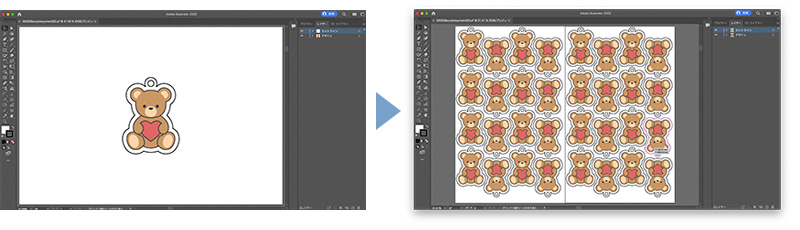
[New] One-page reproduction function added!
With this function, you can reproduce the same object in a specified area as many as possible. It might look simple work. However, it would take a lot of time if you manually proceed the similar arrangement. See this link for the detail of the function.
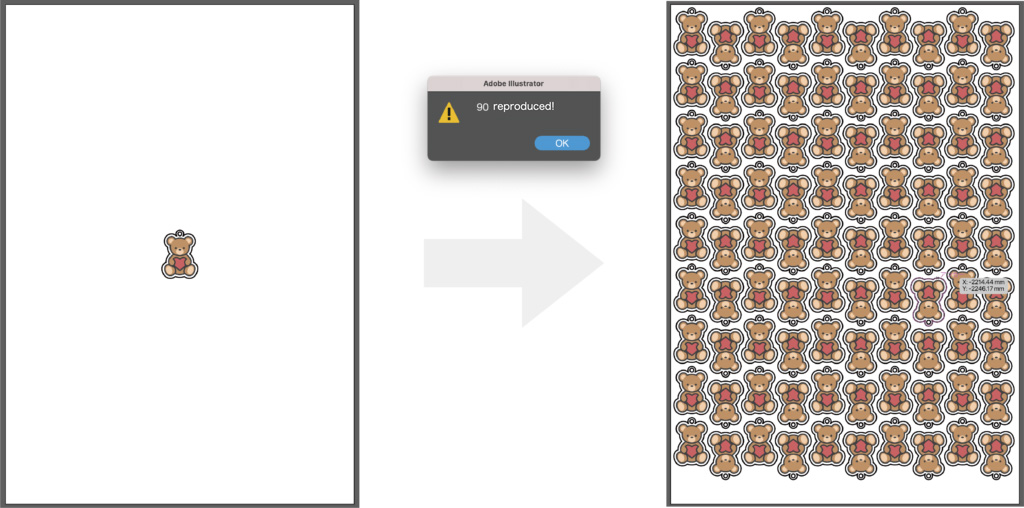
Sublimation printing clothes
The layer structure is important for printing and cutting processes afterwards. It is kept unchanged.
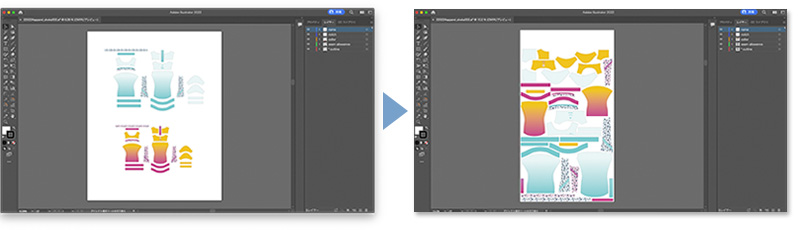
FAQ of Nesting in Illustrator
Q. Can nesting be done while preserving the "pattern fill" of the object?
A. Yes, it is possible. Besides, when it is reproducing, the specified number of objects filled with the pattern in the same way will be nested.
Q. Objects are not nested efficiently. There are a lot of extra space.
A. Please select "Outline" in the AI Nest-Pro panel and try nesting.
Q. How long does the nesting process take?
A. It depends upon the processing power of your PC. We recommend using the fastest environment as possible. As a general guideline, a CPU of 8 cores or more and 32 GB of RAM are sufficient for comfortable use.
Besides, since the placement is calculated for each "rotation angle" value in the AINest-Pro panel, the smaller the value, the longer the processing time takes. Therefore, small rotation value is useful when objects are mixed up with various shapes and sizes. On the other hand, if the objects are all close to rectangular in shape, it is recommended to set the value to 45 degrees or more.
Product Information
| Product Name | AI Nest-Pro |
| Price | $998.00/year (Annual subscription) |
| System Requirements | Mac and Windows OS that the following versions of Adobe Illustrator run properly: Macintosh : Illustrator 2022 / 2023 / 2024 Windows : Illustrator 2022 / 2023 / 2024 *Following systems are recommended since the processing time depends on the CPU and RAM specs. CPU : 8 cores and above RAM : 32GB |
